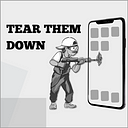Product Teardown — 6 Product lessons from BeReal including user education
Hey there!
This is Tear Them Down — Product Teardown case study #11.
If you are building (or looking to build) great products for your users, you will love our case studies!
🎉🎉 Just last night, we got recognized as a TOP WRITER on the topic of STARTUPS by Medium.
Thanks for all your support. Your support and love is what keeps us publishing more posts and making them more relevant and informative.
This case study is based on the request from our dear subscriber:
FRANCESCA DIANA, a Product Designer from Napoli, ItalyRequests coming in from our subscribers mean a lot to us. If you also have any ideas in mind, feel free to simply comment on any of our posts or reply to this. As you can see, we look at our user responses 😃
Looking at BeReal through the lens of a product person, there are 6 interesting lessons including those on user education. I strongly recommend going through the full case study (5 min read), but key lessons are listed at the end of this if you do not have time.
1. Onboarding Carousel
When I opened the app, I saw this carousel. It has 4 slides. I could view all 4 slides/pages or simply skip and land on the next step.
😊What is good here?
The carousel — in just 4 slides clearly outlines what the app is all about. However, onboarding carousels usually do not get complete traction from users. A lot of users might just skip these to use the app quickly — in such cases, you need to identify alternatives such as a short video on the app launch. You should AB test and figure out which approach works best for your user base.
Lesson 1.1: While onboarding carousels are informative, a lot of users might just skip or forget them. Figure out alternative approaches and AB test to identify what works best for your target users.
😟What is not good here?
The second screen or second slide in the carousel says I can capture and share what I am doing. The sample shown is of people who are in a beautiful spot. But that may not be true for most people on most days. While it is attractive, it is not relatable to me and I am not sure what I should be capturing.
As a user, I do not know what to capture/how to use it.
Lesson 1.2: When using creatives or examples to convey how to use them, make them personalized or use what fits most users in most cases. That helps users relate to your use cases better.
2. User Permissions
After the onboarding carousel, I saw the account creation steps and I was immediately asked to give permission to my contact book.
😊What is good here?
The screen clearly explains that the contacts are only used to connect with my friends and those will not be used by BeReal for any other purposes. This improves my trust in the platform and pushes me a bit more to give access.
Lesson 2.1: Use trust markers and communicate the clear purpose of the data collection whenever you are trying to collect some sensitive information from the user. This might increase the % of users giving you the information.
😟What is not good here?
Right after I created my account, instead of making me use the product, it is asking for access to my contacts. Asking for contacts is not bad — just the timing is. I did not even see the value of the product yet. Why would I give access to my contacts already?
Lesson 2.2: Let the user see the value in your product first and then ask them to take action or collect sensitive information.
This is a lesson which we also came across in our previous case studies on Clubhouse.
3. User education
After onboarding and account creation, I saw the above screens explaining step by step process of how I have to use the product every day.
The orange boxes within the screenshots are just my usernames.
- Screen 1: I was asked to give notification permission
- Screen 2: I received a notification, on which I was asked to click
- Screen 3: Instead of clicking on the notification, I removed it
- Screen 4: They are making me redo the action to ensure I get it right
😊What is good here?
In addition to showing me what the product is for — through the onboarding carousel, they are clearly showing me step-by-step how to use the product. I received a notification, I was asked to click on it and the app moved to the next step only after I clicked on it.
A lot of apps use popups or walkthroughs to educate steps or show where the features are. In such cases, a user would forget as they only see it once. But BeReal did it better by practically making me do it then and there. The chances of me remembering how to use are higher.
Lesson 3.1: Instead of relying on popups and walkthroughs (which users typically skip), try educating the users by making them do the actions — it might go a long way in the user’s memory.
4. Micro-interactions
These are 3 different screens coming at 3 different places in a user journey. They have a common theme — so I grouped them together.
- Screen 1: I was asked to select my county and enter my mobile number. But I am not from the US, I am from India.
- Screen 2: I created my first video and then I saw a nudge that my friends haven’t posted their BeReal yet. But I do not have any friends.
- Screen 3: On my profile, I saw a section called “Your memories” with various numbers and one number rounded in white. But I do not understand what these are.
😟What is not good here?
All these are working fine. But they missed a few small things that would’ve made my experience change from Good to Great.
- On Screen 1, using my IP address or some other indicators, BeReal could’ve easily understood my country (if not my exact location). Hence, they should’ve pre-selected India for me.
- On Screen 2, I did not have any friends, the communication should’ve been that I should add friends to get my video viewed and to see others’ videos. Instead, it gives a wrong message that none of my friends posted.
- On Screen 3, those numbers were actually days of a month. The numbers 13 to 25 are the previous 13 days from the current day — where I was not even using the app. The communication of what the numbers represent is not clear and the design makes it feel like all numbers are active. Instead, the numbers should’ve been greyed or represented inactive through some design.
All these can be minor improvements or micro-interactions which simply enhance the user experience by a lot.
Lesson 4.1: Have contextual & clear communication and improve the micro-interactions wherever possible. These will move the user experience from Good to Great.
If you are building (or looking to build) great products for your users, you will love our case studies! If you want our case studies to reach straight to your inbox, subscribe at: https://tearthemdown.substack.com/
Lessons from the BeReal app:
- Lesson 1.1: While onboarding carousels are informative, a lot of users might just skip or forget them. Figure out alternative approaches and AB test to identify what works best for your target users.
- Lesson 1.2: When using creatives or examples to convey how to use them, make them personalized or use what fits most users in most cases. That helps users relate to your use cases better.
- Lesson 2.1: Use trust markers and communicate the clear purpose of the data collection whenever you are trying to collect some sensitive information from the user. This might increase the % of users giving you the information.
- Lesson 2.2: Let the user see the value in your product first and then ask them to take action or collect sensitive information.
- Lesson 3.1: Instead of relying on popups and walkthroughs (which users typically skip), try educating the users by making them do the actions — it might go a long way in the user’s memory.
- Lesson 4.1: Have contextual & clear communication and improve the micro-interactions wherever possible. These will move the user experience from Good to Great.
If you are building (or looking to build) great products for your users, you will love our case studies! If you want our case studies to reach straight to your inbox, subscribe at: https://tearthemdown.substack.com/
We have spent ~11 hours crafting this case study. Take 5 seconds out to share it and help us grow! 😃
Will come back with another interesting case study. Bye!